-
39
Overall score
-
3
Votes
-
1
Comments
-
69
Views
1. Please pay attention to the portal UI. On the main page, the "Sort by" button partially overlaps the "Ideas" and "Members" icons
2. In "Preview" mode, the blue panel with the "back to content editing" button overlaps the category field
3. Please, add the ability to attach screenshots (jpeg, jpg, png) while creating new idea or commenting on an existing idea. Even now, I cannot attach the screenshots here to show the exact cases I'm talking about in the previous points
4. How can I save the idea as a draft? Is this functionality currently working or not? Cause I see we have "Draft Ideas (You're not authoring any content yet), but I don't see "Save as Draft" button while adding a new idea
5. Currently, the latest updates page opens by clicking on the user name. However, from a UX perspective, it would be more intuitive if:
- Clicking on the user’s name opened Personal Settings (all settings that we have while clicking "Edit details" button)
- The “Latest Updates” page (which includes Personal ideas, Latest comments, drafted ideas, and follows) is a separate dedicated menu item on the left panel (under the “Ideas” section)
6. While attaching docs, there is no "Save" button, and documents cannot be attached
Thank you and have a good Friday ✌️
To be updated
Followers
- Fixed
- Preview mode has been disabled, it does not work properly.
- Attach screenshot and inline images have been added. Example:
- You can't save an idea as a Draft, I've disabled "Draft Ideas" under personal details.
- Not possible to implement in this system.
- There is a save button, but it was named "Select Files" LOL. I've renamed it to Save:
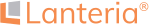
Comments (1)